Need help?
See or search our guides:- Conheça sua hospedagem
- Como criar um site em WordPress
- Como alterar o DNS do domínio
- Como adicionar um domínio na hospedagem
Talk to Support
Open a ticket
Responses via email or system with requests. Access anytime.- Service from Monday to Friday
- Responses within 24 hours after request
Attendance
Use this option to get quick answers and resolve your questions whenever needed.- Service from Monday to Friday
- Quick responses in up to 5 minutes!
Unknown product
This product was not identified. Check if you accessed the correct link.
Register Domain
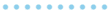
Your domain is assigned to product. Check summary for same.
Your subdomain is assigned to product. Check summary for same.
Secure the best extensions now! Don't wait until later:
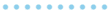
Choose Product Group
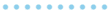
Choose Your Addon
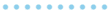
Order Summary 
Choose Billing Cycle
Promo code error.
Check if the domain can be transferred
Learn more about the transfer process.
Before starting your domain transfer, make sure you have full ownership of the domain, that it is active and registered for more than 60 days, and has not been transferred in the last 60 days.
Main Providers
GoDaddy
- Go to the panel, select the domain and click on Advanced Settings > Transfer Domain.
- Obtain the EPP code and enter it in the Web Club transfer form in the EPP Code/Auth Code field.
- Confirm the transfer email and wait up to 15 days.
Namecheap
- Access the panel, disable Registrar Lock and obtain the EPP code.
- Enter the EPP code in the EPP Code/Auth Code field and confirm the transfer by email
- Confirm the transfer email and wait up to 15 days.
Squarespace
- Disable the Domain Lock and request the transfer code.
- Check the email obtain the EPP code and enter it in the Web Club transfer form in the EPP Code/Auth Code field.
- Confirm the transfer email and wait up to 15 days.
Bluehost
- Log in, go to Domains > Transfer or Move Domain and request the EPP code.
- Obtain the EPP code and enter it in the Web Club transfer form in the EPP Code/Auth Code field.
- Confirm the transfer email and wait up to 15 days.
Tucows
- Disable the Domain Lock and obtain the EPP code.
- Obtain the EPP code and enter it in the Web Club transfer form in the EPP Code/Auth Code field.
- Confirm the transfer email and wait up to 15 days.
Network Solutions
- Disable the Domain Lock obtain the EPP code and enter it in the Web Club transfer form in the EPP Code/Auth Code field.
- Confirm the transfer email and wait up to 15 days.
Other Providers
HostGator
- Access your account on the HostGator panel.
- Go to Domains, select the domain and disable the Domain Lock.
- Obtain the EPP code and enter it in the Web Club transfer form in the EPP Code/Auth Code field.
- Proceed with the payment and confirm the received email..
- Confirm the transfer email and wait up to 15 days.
KingHost
- Log in to the KingHost website and go to Domains in My Services.
- Unlock the domain and request the EPP code.
- Obtain the EPP code and enter it in the Web Club transfer form in the EPP Code/Auth Code field.
- Confirm the transfer email and wait up to 15 days.
Hostinger
- Access the Hostinger panel and click on Domains.
- Select the domain, uncheck the Transfer Lock option and obtain the EPP code.
- Obtain the EPP code and enter it in the Web Club transfer form in the EPP Code/Auth Code field.
- Confirm the transfer email and wait up to 15 days.
LocaWeb
- Access the LocaWeb control panel.
- Click on Domain Registration and select the domain.
- Click on Manage and then on Domain Transfer.
- Select Remove lock and click on Generate password. The transfer code will be sent by email.
- Obtain the EPP code and enter it in the Web Club transfer form in the EPP Code/Auth Code field.
- Confirm the transfer email and wait up to 15 days.
Questions
What is domain transfer?
Domain transfer moves administrative control to another company, which will assume responsibility for the domain's availability.
Can I transfer the domain without the authcode?
The EPP code (Authcode) is required for the transfer.
My domain is locked. Can I transfer it anyway?
It is necessary to unlock the domain before the transfer.
Should I do anything before requesting the transfer?
If you need to change DNS or contact details, do it before. Changes to contact details should be made after the transfer, or the domain will be locked for 60 days.
I didn't confirm the email. What now?
Contact us for resends or to restart the process.
I requested the transfer, but didn't pay
Transfers only start after payment confirmation.
How long does it take to transfer?
The minimum time is 15 days, which may vary depending on the company managing the domain.
Will my domain be renewed?
The domain is automatically renewed when transferred.
My domain has privacy protection. How does it work?
It is necessary to contract the privacy protection service with us.
My domain is '.br'. Can I transfer it?
'.br' domains are not transferred, only managed. We recommend keeping them directly on registro.br.
Extension .co.uk e .eu
Some extensions need additional confirmation to be transferred correctly.
Extension .co.uk
- Unlock your domain.
- In the Web Club transfer form, enter any value in the EPP Code/Auth Code field.
- Proceed with the transfer.
- Confirm the transfer email received within 3 days.
- After confirming, request your registrar to change the IPS TAG to YOURSRS-NL.
- Wait up to 15 days for the transfer to complete.
Extension .co.uk
- Request the authorization code from your registrar or obtain it at https://eurid.eu/en/my-eu/
- The authorization code consists of 16 letters and digits, separated by a dash in the format XXXX-AAAA-BBBB-CCCC
- The transfer code will be sent by email by the European Registry of Internet Domain Names (EURid).
- Follow the instructions provided in the email.
- After obtaining and confirming the code, enter it in the Web Club transfer form in the EPP Code/Auth Code field.
- Wait up to 15 days for the transfer.
Search ZIP Code
Consulta de Endereço
Are you still there?
Transformamos suas ideias em realidade, com soluções completas, hospedagem e serviços de e-mail, tudo para fazer o seu negócio decolar.

